Do you want to know if your Wireless Access Point is vulnerable to the WPS Protocol? WPS WPA Tester For PC is what you need. Test if your access point Wi-Fi is vulnerable !
You can try a connection to a Wi-fi Access Point via WPS PIN with this app. PINs are calculated with several algorithms through MAC Address and there are other PINs included in a local database for many Access Point.
Now, many of the users think if it’s only for Android and iOS, Right? So, be calm as WPS WPA Tester For PC is there for you. This article is all about how you can WPS WPA Tester For PC. But Before proceedings, let’s have a look at the features of the application.
Features of WPS WPA Tester For PC
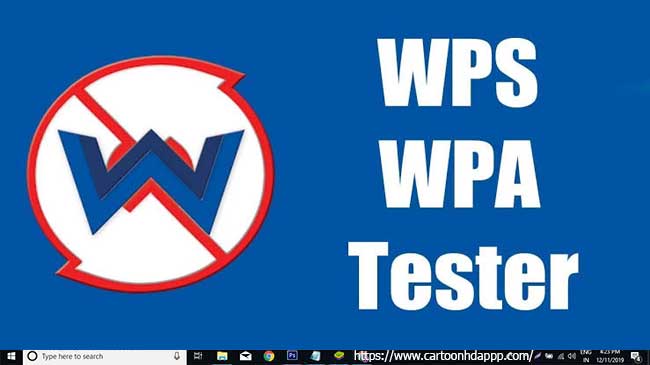
- PINS Brute Force- The WPS WPA Tester PINS in regard to the Brute Force on the rooted versions but this is not applicable in the case of non-rooted versions.
- WEP-WPA-WPA2 – The WEP-WPA-WPA2 feature is available for the rooted versions but this is not applicable in the case of non-rooted versions.
- 11000 PIN Combinations-11000 Pins are available in case of both the rooted and the non-rooted versions for the WPS-WPA Tester.
- Multiple Access Points Test- Not applicable in the case of both rooted and non-rooted versions.
Some Important features of WPA WPS Tester are:-
- Wi-Fi network scanning: In your device’s range if you find any other W-fi Network, it starts scanning those Wi-Fi signals for complete information .The Vulnerability is checked in those Wi-Fi networks available in the range of device, and then you can connect to those networks.
- Protection From Virus- This is the Most important and useful feature as it protect your Wi-Fi connection from the attack of viruses.The Application test the Wi-fi networks before connecting it to your Device.
- Connect with WPS Pin- Its annoyed to type password each time while connecting to a network, this option is the solution of that. You can Connect with WPS Pin with the Wi-Fi network without using the Wi-Fi password.
How WPA WPS Tester For PC Work
WPA WPS Tester describes two things:
- If our WiFi network is weak and is penetrable.
- If someone is monitoring our access point reading all the data we send over the internet.
The options mentioned above are very dangerous as it leads to private data leaks. WPS WPA Tester reduce the risk in this situation by warning the user of protocols sent to Wi-Fi which is measured by testing the access point via WPSPIN. If any of the PIN match with the one in the app, WPS WPA Tester for pc download will notify a warning message to you.
You can then take whatever action you want. If you trust the network well enough, you may continue to use the internet over that WiFi connection.
Application Information
Version- 3.9.5
Updated on- 12/11/2019
Download Size- 6.50 MB
Offered by- Sangiorgi Sri
Released on- 22 April 2014
Install WIFI WPS WPA TESTER in PC using BlueStacks
Bluestacks is a Android Emulator which helps in downloading any Android Application on your PC for free. So, let’s take a look as to how to download and install WPA WPS Tester For PC:
- Firstly, install Bluestacks Android Emulator by searching on Google Search bar, go to its website and download it from its official website.
- Once, it’s installed Launch BlueStacks on PC.
- Once BlueStacks is launched, click My Apps button in the emulator.
- Search for: WIFI WPS WPA TESTER.
- Install the searched result for WIFI WPS WPA Tester.
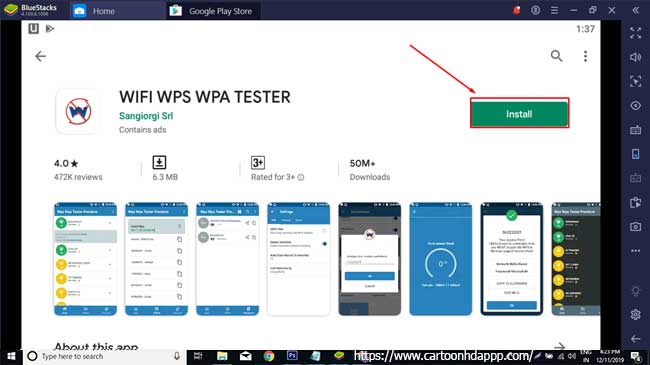
- Login to your Google account to download apps from Google Play on Bluestacks.
- After login, installation process will start for WPS WPA TESTER.
- Use it after Installing.
So, what are you guyz waiting for? Secure your PC with a secure Wi-Fi connection by downloading WPA WPS Tester For PC with our above mentioned steps. If you face any issue, feel free to clear your doubts with us in the Comments Section. Thank You!
Table of Contents

Leave a Reply